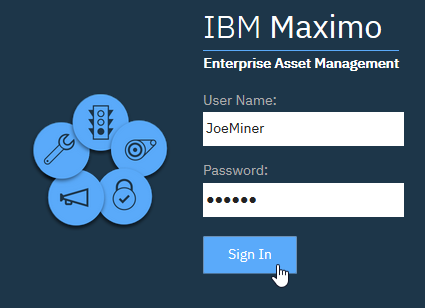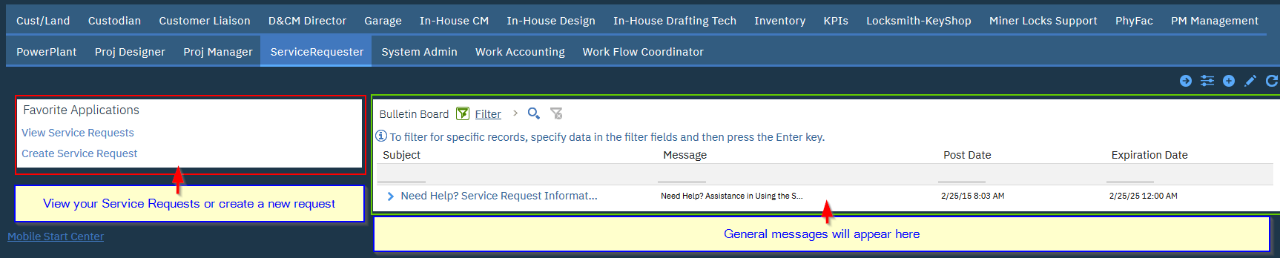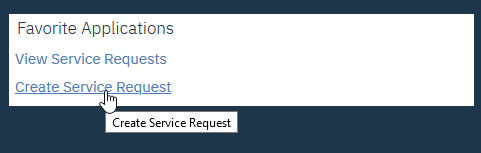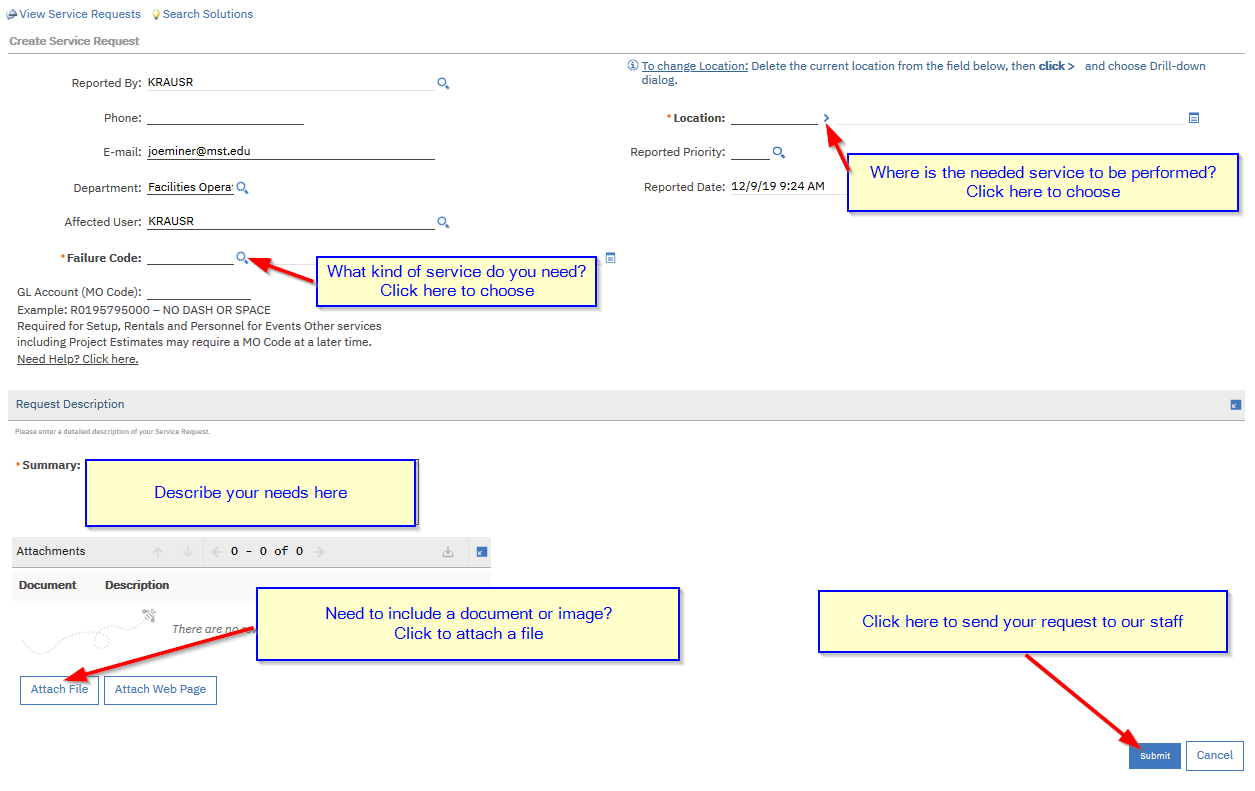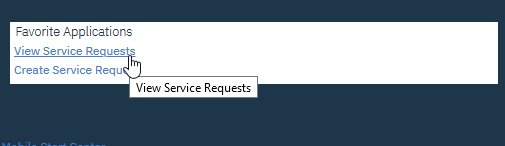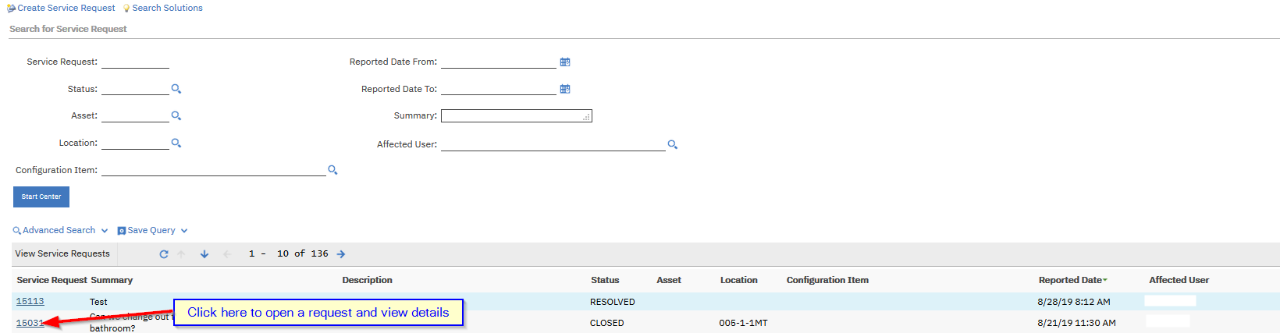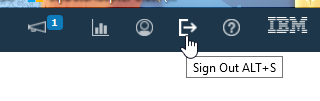Work Requests

Request Maintenance or Other Work
Need non-routine maintenance, landscaping or custodial support? Submit a work request. For urgent repairs, athletic buildings and Construction Projects see the information below.
Need help with design and construction? Request a project instead.
For Emergency Repairs or Safety Issues
If you feel a repair is urgent or could result in an injury, please contact the University Police at (573) 341-4300
For the Multi-Purpose Building
For requests concerning the Multi-Purpose Building, contact Miner Athletics, call 573-341-4175.
For Design and Construction
To modify an existing structure or design a new space, please submit a project request.